




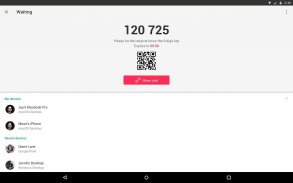


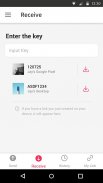

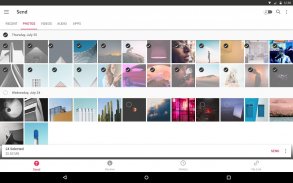


Send Anywhere (File Transfer)

Description of Send Anywhere (File Transfer)
যেকোন জায়গায় পাঠান: সহজ, দ্রুত, এবং সীমাহীন ফাইল শেয়ারিং
▶ বৈশিষ্ট্য
• আসল পরিবর্তন না করেই যেকোনো ফাইলের ধরন স্থানান্তর করুন
• সহজ ফাইল স্থানান্তরের জন্য আপনার যা দরকার তা হল একটি এককালীন 6-সংখ্যার কী৷
• Wi-Fi ডাইরেক্ট: ডেটা বা ইন্টারনেট ব্যবহার না করেই স্থানান্তর
• একটি লিঙ্কের মাধ্যমে একসাথে একাধিক ব্যক্তির সাথে ফাইল শেয়ার করুন৷
• একটি নির্দিষ্ট ডিভাইসে ফাইল স্থানান্তর করুন
• শক্তিশালী ফাইল এনক্রিপশন (256-বিট)
▶ কখন Send Anywhere ব্যবহার করবেন!
• আপনার পিসিতে ফটো, ভিডিও এবং মিউজিক সরানোর সময়!
• যখন আপনার বড় ফাইল পাঠানোর প্রয়োজন হয় কিন্তু আপনার কাছে মোবাইল ডেটা থাকে না বা ইন্টারনেটে সংযোগ করতে আপনার অসুবিধা হয়৷
• যে কোনো সময় আপনি একটি তাত্ক্ষণিক ফাইল পাঠাতে চান!
* অ্যাপ্লিকেশনটি ব্যবহার করার সময় যদি কোনও সমস্যা বা ত্রুটি দেখা দেয়, অনুগ্রহ করে আরও মেনুতে "প্রতিক্রিয়া পাঠান" এ ক্লিক করে আমাদের জানান
-
APK ফাইল
• Send Anywhere এর মাধ্যমে পাঠানো অ্যাপ্লিকেশনগুলির কপিরাইট অ্যাপ্লিকেশনটির বিকাশকারীর অন্তর্গত৷ যদি একটি APK ফাইল শেয়ার করা বর্তমান কপিরাইট আইনের সাথে সাংঘর্ষিক হয় তাহলে সমস্ত দায়িত্ব ব্যবহারকারীর উপর বর্তায়।
• সাধারণত, আপনি OS এবং Android এর মধ্যে APK ফাইল শেয়ার করতে পারবেন না। ক্রস-প্ল্যাটফর্ম স্থানান্তর করার আগে অ্যাপ্লিকেশনের বিকাশকারীর সাথে প্রথমে চেক করুন।
ভিডিও ফাইল
• প্রাপ্ত ভিডিও প্রকারের উপর নির্ভর করে, ভিডিওটি ফোনের গ্যালারিতে পুশ করা নাও হতে পারে৷ এই ক্ষেত্রে, একটি ফাইল ম্যানেজমেন্ট অ্যাপ্লিকেশন ব্যবহার করে ভিডিও চালাবে।
• আপনি প্রাপ্ত ভিডিওগুলি চালাতে না পারলে, ভিডিও ফর্ম্যাটের সাথে সামঞ্জস্যপূর্ণ একটি ভিন্ন ভিডিও প্লেয়ার ডাউনলোড করুন৷
-
Send Anywhere এর সুবিধাজনক ফাইল শেয়ারিং পরিষেবাটি সর্বোত্তমভাবে ব্যবহার করার জন্য, আমরা নীচে তালিকাভুক্ত ব্যবহারকারীর অনুমতি চাই
• অভ্যন্তরীণ সঞ্চয়স্থান লিখুন (প্রয়োজনীয়): অভ্যন্তরীণ স্টোরেজে থাকা ফাইলগুলিকে 'সেন্ড এনিহোয়ার' এর মাধ্যমে সংরক্ষণ করতে
• অভ্যন্তরীণ সঞ্চয়স্থান পড়ুন (প্রয়োজনীয়): অভ্যন্তরীণ স্টোরেজে সঞ্চিত ফাইলগুলি পাঠাতে যেকোনও জায়গায় পাঠান।
• অবস্থানে অ্যাক্সেস: Google Nearby API-এর মাধ্যমে Wi-Fi ডাইরেক্ট ব্যবহার করে ফাইলগুলি শেয়ার করতে। ( কাছাকাছি ডিভাইসগুলি খুঁজে পেতে এবং সনাক্ত করতে ব্লুটুথ চালু করা যেতে পারে, তাই এটি ব্লুটুথ অনুমতির অনুরোধ করতে পারে।)
• বাহ্যিক সঞ্চয়স্থান লিখুন: বহিরাগত স্টোরেজে (SD কার্ড) Send Anywhere এর মাধ্যমে প্রাপ্ত ফাইলগুলি সংরক্ষণ করতে।
• এক্সটার্নাল স্টোরেজ পড়ুন: Send Anywhere এর মাধ্যমে বাহ্যিক স্টোরেজে সঞ্চিত ফাইল পাঠাতে।
• পরিচিতি পড়ুন: আপনার ফোনে সংরক্ষিত পরিচিতি পাঠাতে।
• ক্যামেরা: একটি QR কোডের মাধ্যমে ফাইল গ্রহণ করতে সক্ষম হওয়ার জন্য।
আমাদের শর্তাবলী এবং গোপনীয়তা নীতি সম্পর্কে আরও তথ্যের জন্য, অনুগ্রহ করে আমাদের সাইটে যান।
https://send-anywhere.com/terms
https://send-anywhere.com/mobile-privacy/privacy.html




























